The UMT QcFire Tool V11.0 is a cutting-edge software designed for mobile phone technicians who need a reliable tool to service Qualcomm-based smartphones. Known for its user-friendly interface and comprehensive features, the UMT QcFire Tool has established itself as a go-to solution for tasks such as unlocking, flashing firmware, repairing IMEI numbers, and bypassing Factory Reset Protection (FRP).
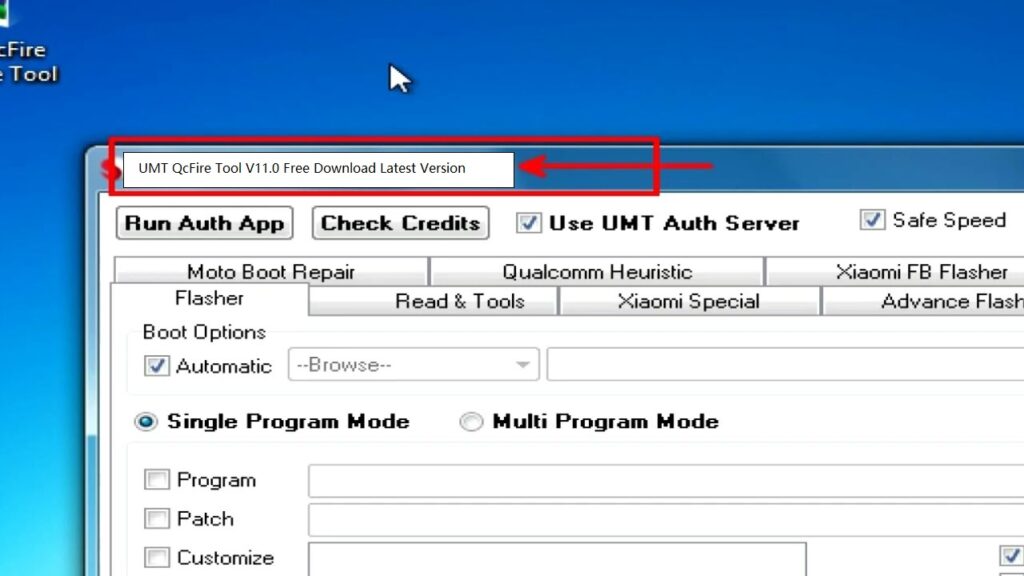
The latest version, V11.0, comes with enhanced features and additional support for newer devices, making it more efficient and versatile than ever before. This article provides a detailed guide on downloading, installing, and using the UMT QcFire Tool V11.0, along with an overview of its key features and benefits.
What is UMT QcFire Tool V11.0?
The UMT (Ultimate Multi-Tool) QcFire Tool V11.0 is a specialized software tool developed to handle various tasks on Qualcomm-powered smartphones. It is commonly used in mobile repair shops and by technicians who need a versatile tool for mobile phone servicing tasks, including:
- Unlocking network locks
- Flashing firmware
- Repairing IMEI numbers
- Bypassing FRP locks
- Reading and writing EFS data
The V11.0 version brings improved support for the latest Qualcomm chipset devices, ensuring that technicians can use the tool for a wider range of smartphone models. This latest update also includes performance enhancements that make the tool more effective at handling complex mobile repair tasks.
Key Features of UMT QcFire Tool V11.0
The UMT QcFire Tool V11.0 offers a wide array of features that make it a comprehensive solution for mobile phone repairs. Below are some of the standout features:
1. Unlocking Network Locks
The tool provides a straightforward and effective way to unlock network locks on Qualcomm-based smartphones, allowing users to switch carriers without restrictions. Whether a device is locked to a specific network due to region-specific regulations or carrier agreements, the UMT QcFire Tool can help technicians unlock the phone, making it compatible with different networks worldwide.
2. Firmware Flashing and Restoration
With the UMT QcFire Tool V11.0, users can flash stock firmware or custom ROMs, as well as perform firmware upgrades and downgrades. This feature is particularly useful for repairing devices stuck in a boot loop, fixing software-related issues, or recovering bricked phones. The tool supports a wide range of firmware file formats, allowing technicians to work on various smartphone brands and models.
3. IMEI Repair and Restoration
Repairing or restoring an IMEI number is a critical function for mobile phone technicians, and the UMT QcFire Tool V11.0 excels in this area. It allows users to repair corrupted or invalid IMEI numbers, ensuring that the device can connect to the network without any issues. This feature is especially useful for devices that have undergone extensive repairs, including motherboard replacements.
4. FRP Lock Bypass
Factory Reset Protection (FRP) is a security feature on Android devices designed to protect user data. However, if a technician needs to bypass the FRP lock due to forgotten Google account credentials, the UMT QcFire Tool V11.0 provides an efficient solution. It supports various methods for bypassing FRP on Qualcomm devices, allowing users to regain access to their smartphones.
5. Reading and Writing EFS and NV Data
The UMT QcFire Tool V11.0 allows for the reading and writing of EFS (Encrypting File System) and NV (Non-Volatile) data, which is essential for preserving the integrity of important device information such as IMEI, baseband, and other critical data. This function helps technicians carry out advanced repair tasks that involve network-related issues.
6. Automatic Device Detection
The software is designed to automatically detect connected devices and their relevant information, including model number, firmware version, chipset, and more. This feature streamlines the repair process by providing technicians with accurate device information, making it easier to select the correct firmware or other necessary files.
7. Wide Qualcomm Chipset Support
The latest version of the UMT QcFire Tool expands support for various Qualcomm chipsets, including newer models that power the latest smartphones. This ensures that the tool can handle repairs for both older and newer devices, making it a valuable asset for repair shops that service a wide range of smartphone brands.
How to Download UMT QcFire Tool V11.0
To download the UMT QcFire Tool V11.0, follow these simple steps:
- Visit the official UMT website or a trusted third-party source that hosts the latest software versions.
- Locate the download link for UMT QcFire Tool V11.0. Make sure the source is reputable to avoid downloading corrupted or malicious files.
- Download the installer file to your computer. It is recommended to have a stable internet connection to prevent any issues during the download.
- Ensure you have a UMT Dongle or UMT Box, as these are required to activate and use the tool.
It is important to always download the software from trusted sources to ensure you are getting the genuine version and to avoid any potential security risks.
Installation Guide for UMT QcFire Tool V11.0
After downloading the UMT QcFire Tool V11.0, you will need to install it on your computer. Follow these steps for installation:
- Extract the downloaded ZIP or RAR file using an extraction tool like WinRAR or 7-Zip.
- Open the extracted folder and locate the setup file for UMT QcFire Tool V11.0.
- Double-click on the setup file to launch the installation wizard.
- Follow the prompts to install the software, making sure to read and accept the license agreement.
- Connect the UMT Dongle or UMT Box to your computer to activate the software.
- Launch the UMT QcFire Tool V11.0 and start using it to perform mobile repair tasks.
Why Choose UMT QcFire Tool V11.0?
1. Versatility
The UMT QcFire Tool V11.0 is designed to be a multi-purpose tool, providing users with the flexibility to handle various mobile repair tasks such as unlocking, flashing, and repairing. This versatility reduces the need for multiple tools and software, making it a cost-effective choice for mobile technicians.
2. Regular Updates
UMT QcFire Tool developers frequently release updates to ensure that the software remains compatible with the latest smartphones and Qualcomm chipsets. Regular updates also help fix bugs and improve the tool’s performance, making it a reliable choice for ongoing mobile servicing.
3. Easy to Use Interface
The tool features an intuitive user interface that is easy to navigate, even for beginners. This allows technicians to perform tasks efficiently without needing extensive training, reducing the time spent on each repair.
4. High Success Rate for Repairs
The UMT QcFire Tool V11.0 is known for its high success rate in completing various repair tasks, thanks to its wide range of supported devices and features. Whether it’s flashing firmware, unlocking a device, or repairing an IMEI, technicians can trust this tool to deliver consistent results.
5. Comprehensive Mobile Servicing Solution
With support for a wide range of repair tasks and device models, the UMT QcFire Tool V11.0 serves as a comprehensive mobile servicing solution. It consolidates multiple functions into one tool, which helps reduce the complexity and cost of managing various software for different tasks.
Common Issues and Troubleshooting Tips
When using the UMT QcFire Tool V11.0, some users may encounter issues. Here are a few common problems and their solutions:
- Device Not Recognized: Ensure that the necessary USB drivers are installed for the smartphone being serviced. Reconnecting the UMT Dongle or Box and restarting the software may also resolve this issue.
- Firmware Flashing Fails: Double-check that the correct firmware file is being used. Incorrect firmware can cause flashing failures or even damage the device. Make sure the firmware version matches the specific model of the device.
- FRP Bypass Not Working: Try updating the UMT QcFire Tool to the latest version and ensure that the device is properly connected. Some devices may require additional steps for FRP bypass to be successful.
Supported Functions
- Read / Write Firmware
- Backup / Restore QCN
- IMEI Repair in FTM/Diag + Flash Mode
- Backup / Reset / Restore Security (EFS)
- Reset FRP (Google Factory Reset Protection)
- Format UserData
- Read Pattern Lock (Android < 6.0, Un-Encrypted Devices Only)
- Reset Locks (PIN, Password, Pattern w/o Data Loss, Un-Encrypted Devices Only)
- Enable Diag (Need OEM Unlock, May not work on BL Locked Devices)
- Reboot to EDL from Fastboot
- Reset Mi Account for Xiaomi Devices
- Disable Mi Account for Xiaomi Devices
- Factory Reset (sideload Mode) for Xiaomi Devices
- Disable / Restore Locks for Encrypted Userdata
- Motorola Boot Repair
- Xiaomi EDL Locked Device Service
- Bootloader Unlock in EDL Mode for some Xiaomi Devices
- One Click Root in EDL Mode for Generic Qualcomm Devices
- Forensic Functions (Read Contacts / Messages in EDL Mode)
- One Click Lock Reset for Vivo Phones (Encrypted Userdata)
- Factory Method for Format FS
- EDL Authentication using Xiaomi Auth App (Service Account Required)
- Xiaomi Wipe EFS in Sideload Mode
- Xiaomi IMEI Repair for RSA Protected Phones
- Xiaomi Boot Loader Unlock
- Unique Method for Vivo Reset Locks for Protected Devices
- Xiaomi EDL Auth Using UMT Server
- Xiaomi Flashing in Fastboot Mode
- Nokia Factory Firmware (nb0) Direct Flashing in EDL mode
- Oppo OFP Firmware Extraction Added
- Xiaomi Free Auth Service (bypass).
- Mi Account Reset without Relock
- Mi Account Patch on Flashing (EDL/Fastboot)
- Samsung MDM Unlock in EDL Mode
- Huawei ID Reset
- Vivo Functions in Fastboot Mode
- Universal Huawei ID Reset
- Xiaomi Sideload Reset FRP/Mi Account
- Xiaomi Sideload Firmware Update
- Xiaomi Temporary BL Unlock
- Xiaomi Enable Diag (NO ROOT)
- Samsung Lost Mode Reset in EDL Mode NEW!!!
UMT QcFire V11.0 – What’s New:
Huawei:
- Mate 50 Pro (DCO-AL00)
- Y Max (ARS-L22)
LG:
- V60 ThinQ 5G (A001LG)
LePhone:
- Le Pro3 (X727)
Samsung:
- Galaxy A01 (SM-S111DL) BIT-E
- Galaxy A02s (SM-S124DL) BIT-B
- Galaxy A05s (SM-A057G) BIT-4
- Galaxy A05s (SM-A057M) BIT-5
- Galaxy A11 (SM-A115AP)
- Galaxy A11 (SM-A115AZ)
- Galaxy A23 (SM-A235M) BIT-1
- Galaxy A23 (SM-A235N) BIT-5
- Galaxy A42 5G (SM-A426U) BIT-9
- Galaxy A52s 5G (SM-A528B) BIT-8
- Galaxy A52s 5G (SM-A528B) BIT-9
- Galaxy A60 (SM-A6060) BIT-3
- Galaxy A71 (SM-A715F) BIT-B
- Galaxy A9 (2018) (SM-A920F) BIT-7
- Galaxy F02s (SM-E025F) BIT-6
- Galaxy F02s (SM-E025F) BIT-7
- Galaxy M11 (SM-M115F) BIT-5
- Galaxy M55 5G (SM-M556E) BIT-3
- Galaxy Note8 (SM-N9500) BIT-3
- Galaxy S10 5G (SM-G977U) BIT-B
- Galaxy S20 5G (SM-G981W) BIT-A
- Galaxy S20 FE 5G (SM-G780G) BIT-C
- Galaxy S20 FE 5G (SM-G781U) BIT-1
- Galaxy S20 FE 5G (SM-G781V) BIT-F
- Galaxy S22 5G (SM-S9010) BIT-7
- Galaxy S22 5G (SM-S901E) BIT-4
- Galaxy S22 Ultra (SM-S9080) BIT-7
- Galaxy S22+ 5G (SM-S9060) BIT-7
- Galaxy S23 Plus (SM-S9160) BIT-4
- Galaxy S24 Plus 5G (SM-S9260) BIT-3
- Galaxy S24 Ultra 5G (SM-S928N) BIT-3
- Galaxy S8 (SM-G950U) BIT-8
- Galaxy S9 (SM-G960U) BIT-9
- Galaxy Tab A 8.0 (2019) (SM-T290) BIT-5
- Galaxy Z Flip6 (SM-F741N) BIT-1
- Galaxy Z Fold6 5G (SM-F9560) BIT-1
- Galaxy Z Fold6 (SM-F9560) BIT-1
- Galaxy Z Fold6 5G (SM-F9560) BIT-1
SUNMI:
- P2 Pro
Vertu:
- Aster P
Xiaomi:
- MiPad 5 (nabu)
Connection Method: For newer Samsung devices:
- Hold VOL UP + DOWN on the device.
- Hold the button on the EDL cable.
- Insert the cable into the device while holding the EDL cable button.
- Rapidly click both VOL UP + DOWN simultaneously.
- After clicking VOL UP + DOWN more than 3 times, release the EDL cable button but continue clicking VOL UP + DOWN.
- Stop clicking the volume buttons once the device is connected in EDL mode.
Conclusion
The UMT QcFire Tool V11.0 is a versatile and powerful tool for mobile phone technicians who work with Qualcomm-based smartphones. Its range of features, including firmware flashing, unlocking, IMEI repair, and FRP bypass, make it a comprehensive solution for mobile phone servicing. The software’s user-friendly interface, regular updates, and broad device compatibility make it an indispensable tool in the toolkit of any mobile technician.
